Archive
The way
I just found some interesting slides from the AJAX in Action conference. IMO this is where we need to go:
There are more interesting slides on these topics here at uxebu.com.
Being late can has advantage!
Being late to a meeting usually is a downside. At least for the people who are waiting for a department meeting. Especially if it’s a rather large department. To avoid this instituded a being-late-hog:
Everybody who’s even one second too late for a meeting has to feed it with € 0.50. In comparison to other companies that’s rather cheap, where this rate can get up to about € 5.00 per minute! And as we know, money accumulates over time:
Doing the annual statement of the account we’ve collected about € 62! That’s more than I expected. Much more even. The bright side is: this amount should suffice to have a nice barbecue with steak and sausage, and even some beer. On the downside of this: about 124 times someone was too late for a regular meeting, or didn’t turn up without prior excuse. In a years worth of department meetings, what is about houndred meetings, usually having two regular meetings per week.
English – a hard language
English, despite what we’re told in school, is a hard language to learn for non-natives.
I just received a notification that a task assinged to me was closed by a collegue, this was his comment:
G. S. closed DEFECT-0815.
———————————–
Resolution: Fixed
Caused by a version mismatsh.
:-)
Web 2.0 Banking?
Being incorporated in a bank (again), I just wonder how all this web development stuff around me continues to evolve. Working for a financial information website, being taken over by a bank was pretty hard to avoid eventually, but of course might benefit both parties involved.
The more I’m eager to see what kind of web applications the new guys want to do with their web-banking and -trading applications now they have aquired an internet company. Now with the first wave of integration of the two web sites passed pretty smoothly, and the rebranding and accomodating redesign of the two websites rolled out, we’re ready for furthermore tasks to accomplish. Let’s see what comes next.
Interesting in this context is a article by finextra I stubled over at cometdaily. The article tells about X topics I want to comment A survey by WorkLight which questioned 1000 facebook users,
- whether or not they’d want or use Web 2.0 widgets or applications for their day-to-day online banking in Facebook or other launchpads
- whether they would consider switching to another bank to get such features.
The main message is
New research has found that around half of Facebook users would use Web 2.0 applications for online banking, while a quarter would even consider switching banks to obtain Web 2.0 services.
The switching part is the one my boss would be especially interested in I guess.
The article goes on:
Commenting on the survey findings, David Lavenda, VP, marketing and product strategy, Worklight, says: “To lose a quarter of your customers to competitors who have provided secure Web 2.0 banking would bear a significant impact on existing business. This is particularly true at a time when financial services companies are struggling to retain and acquire customers in a market that saturated with new competitors and countless new offerings.”
That’s true. In my experience numbers of new customer are much more interesting to management than the figures of the current customers’ activity. As you gain new customers, a certain percentage will have a fair amount of activity in trading and other products, another just won’t. These shares, once established, are rather stable. Clearly, the more new ones you get, the more active customers will be there.
Well, despite I like fancy Web 2.0 applications like Google Mail, and I clearly can see the point in gaining a customer base by offering nifty tools, but integrating my account statement and credit card bills into a portal like Facebook… Are they insane? Especially facebook is a nice platform for staying in contact with your friends, and doing froody Web 2.0 community stuff, whatever it is. But sharing financial spendings like that in a community, especially in this one sounds like a red rag, doesn’t it?
But surely there seems to be a market for this. We only have to take a look at Pages like wesabe or mint. Users can sync up somehow their account statements, credit card data and other stuff, get in analyzed, charted and stuff. The feature set sounds really nice, knowing one and for all where all the hard-earned money goes til the end of the month. Tagging spendings at certain locations, getting recommendations where to get this type of commodity cheaper or better elsewhere and discussing financial decisions with peers in the same situation.
Someone should do something like that here in Europe or Germany. It’ll be hard though, as for one, here in the old world it’s not so common to buy your take-away coffee or a pack of chewing gum with your credit card, so it’ll be hard for us to get the kind of complete and detailled listings like shown in the wesabe merry-go-round. On the other hand sharing financial data on this level with people I don’t know … I don’t know if there are a lot people here which will accept that easily. On the other hand we share every kind of information on the net: What music do I listen to? Where did I go party last weekend? What’s the best indian restaurant in town? Why not anticipate where I spend my money from my bills and compare them to the ones of other people?
What do you think?
Questionable Desktop Operating System
Of course I usually prefer Linux over Windows. It’s more flexible, especially for a developers’ needs, despite the IDE I use for Java I have a powerful shell to fulfil arbitrary tasks, it just looks neater than the standard Windows desktop and I just love it!
So I was pretty lucky when, finally, my new workstation arrived:
- Dual Xeon E5420 @ 2.5 GHz
- 4GB RAM
- 150GB HD
- nVidia Corporation Quadro FX 570 (never mind, I’m just interested in the two DVI-exits)
- Gigabit Ethernet
- …
So far, so good. I had already the latest Ubuntu disk to set up the box, when my nice co-worker told me we had to use CentOS as OS, as this one is also running on production.
…
And then we found these quotes on the net (original source lost, unfortunately):
Windows XP: productivity gimmicks for non-natives
Having not used MS Windows for a long time at home, except maybe for gaming, which I don’t do really often these days, I don’t know pretty much about the tricks and tweaks of this really pretty operating system since version 2000. Finally at my job here I’m forced to use it again, despite there is absolutely no reason for it, as nobody uses office documents anyway. All the documentation stuff is kept in our confluence wiki and nowadays Lotus Notes works pretty well on Linux.But now, being assimilated, I had to work with what I have. So let’s see how it’s going.
Sloppy Focus
Besides a proper shell interface the most important thing I miss in Windows is a working sloppy focus. I just love it! Someone, I don’t know who, told me there might be some sloppy focus utility in these PowerToys, but they pop the windows selected on top of the stack after a timeout, so I’m hardly gonna like it. So, unfortunately, I had to go somewhere else and found a pretty good working sloppy focus utility named True X-Mouse gizmo which not only offers a sloppy focus as on all *nix/Linux desktops, but also the nice “copy-on-select/paste-on-middle-mouse-button” feature what would have been the next on the list. The licensing terms are funny though:
Usage is free, but only those who have sent a postcard(*) are entitled for support:-) Postcards with a view over your home-town or other local sight signed with encouraging words and your E-mail address are to be sent to<snip>name and address of the author</snip>(*) Employees of Chalmers University of Technology don’t have to send a postcard.
Multiple Desktops
Having used several of these utilities at the beginning of my former job some six years ago, when I had not switched to Linux there, I tried out the first three I found and ended up with VirtuaWin. It offers a pretty customizable interface so you can hook up the screen switch onto the keys you’re used from your favorite operating system, or you may click on the tray icon next to the clock. It’s even pluggable so you can add features like the cool desktop name which fades out you might know from WindowMaker.Licensing is GPLv2.
Shell/Terminal
As mentioned above there also is no proper terminal on Windows. Sure, there’s this “cmd.exe” or whatever it’s called these days, but It doesn’t work for me: rudimentary tab completion, slow rendering of outputs, and this ugly windows command syntax. So the next logical step is to get Cygwin for Windows, which by default offers a ported native bash environment inside such a “cmd” terminal. This leaves the ugly handling of this window, including cranky buffer configuration, resize issues and the IMO very slow renderning of text output, e.g. when tailing a logfile which writes hundreds of lines in just a view seconds. How nice a simple xterm would be…So just install it. Cygwin offers you to install a X server, namely XFree86, out of the box. The only issue here is it’s not pretty straight-forward to configure, I had a hard time to get it up and running as such, as the Cygwin guys have done lot’s of customizing here.Maybe take a look at the X live cd, they package the Cygwin X environment onto an autorun-cd for Windows: push in, click “start x” and you have a full-fledged X server running on windows with native xterm and all the basic utilities you need (at least I need) in my day-to-day work. It also offers an “install to hard drive” option, but this doesn’t work pretty well either. Unfortunately I haven’t taken notes for a walk-through, maybe in the future…WHEN you have it, finally, up and running, you basically have two options how to configure your X-Server:
- Start the X server as a “window” with a window manager of your choice (blackbox included).
- Start the X server with a special window manager which integrates your X windows into the windows environment, so all X windows are just decorated as usual Windows windows and integrated into your desktop seamlessly.
I decided for the latter option, for the sake to only have one environment, even if I don’t like it. Works pretty neat, having finally a xterm running screen running nice utilities I never wanna miss like tail, grep, ssh or find. OK, it’s not perfect, but hey, it’s usable…
Funny things when building web applications…
When you build a web application using maven2, there are funny log messages in the output, if you care see them:
[INFO] [war:war]
[INFO] Packaging webapp
[INFO] Assembling webapp[commodities.view] in [C:\code\commodities.view\target\commodities.view-0.1-SNAPSHOT]
[INFO] Processing war project
Whom is this maven thingy going to attack???
© derlanders
We’re famous!!!
I just found out that fettgaumen.de just recognized us as “serious in-house competition”. We’re getting famous, even without bad-taste monday. And yes, Guenni acutally has the copyright on research and destroy, but I asked him in advance and he had no objections. He’s used to it, as he, as you might recall, also has the copyright on fettgaumen! :)



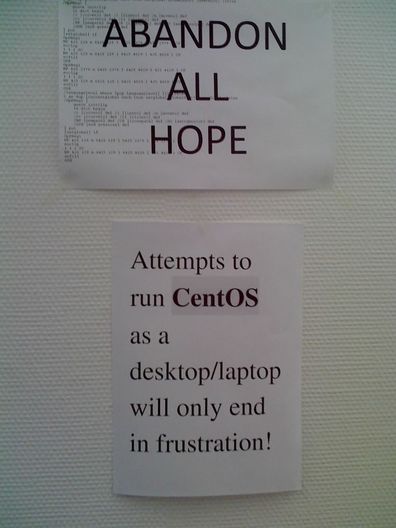

Blurps