Update to the Snow Leopard
After a long time and struggle I finally decided to update to the snow leopard. Remembering each and every update on my former windows systems, as well as the dist-upgrade on a deb-based system, I was really astonished how smooth the update went by. Sure, concerning the Apple software, everything works as expected, no problems there. But a lot of third-party software simply stops working, which also was to be expected. This is, I think, the big advantage of a Linux system: usually all the software in the repository, which mostly is all you need, is available in a working version, so it just continues to work. Here the minor and major problems I had to struggle with.
GPGMail
As it seems, GPGMail, a plugin which integrates a local installation of GnuPG to Apples Mail, seems to use a lot of internal API which of course is not supported officially and subject to frequent change, stopped working. The GPGMail maintainer seems to have no time to update it to the new API, but fortunately Lukas Pitschl stepped up to update it. Up to now now official release of GPGMail was rolled out, but reasonable stable versions are offered by Lukas via hist Dropbox or Github. The latest 1.2.3-v61 works for me so far. Thanks!
Macports
Having a history with Gentoo Linux I simply love the ports system, so I chose Macports over Fink to add additional Unix/Linux software to my Mac.
After upgrading Macports does will simply stopp to work with a somewhat strange Tcl error message, at least this was the case with me. Thus a sudo port selfupdate failed as well. So I downloaded the Snow Leopard version and installed it to get a working port command again. Even after this some port commands will fails, mostly due to architecture constraints of the older 32bit parts on Leopard vs. the new Snow Leopard 64bit.
After upgrading to the new Macports for Snow Leopard, the Migration page in the Macports wiki describes how to upgrade your installed ports to a new system. As I don’t need all installed ports any more I took the manual approach described, by simply removing all ports and re-building the parts I still need on my system. It needs some effort to upgrade, but with the view ports I use took just a few minutes to select the ports I need and a few hours of building while the system is still usable for other things.
iStat Menu
I like these little nerdy monitor items in the menu bar which tell me how much RAM I use, how the system load is or how much traffic is on the network. On Leopard I used the iStat menus in version 1.3, but these don’t work on Snow Leopard. iStat Menus version 3 comes as a trial version and will stop working after some time, so this is unfortunately no permanent solution. A friend of mine got a beta release of version 2 in preparation for the Snow leopard release which works well as long as you disable the update mechanism, but I couldn’t find the download link to this package.
So I started looking for alternatives to this proprietary software and found MenuMeters by Raging Menace which is GPL software. It does not look as nice the iStat menus look, and does not offer monitors for the temperature sensors, but basic Network/HD IO, CPU and memory usage are covered, which will suffice for me for now.
So much for now on this topic, let’s see if this was it all…
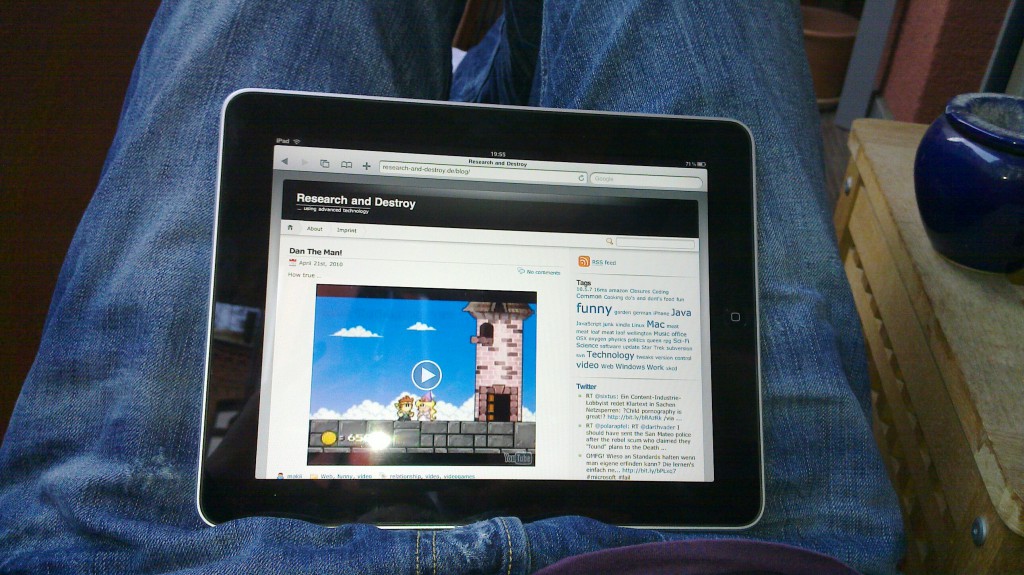


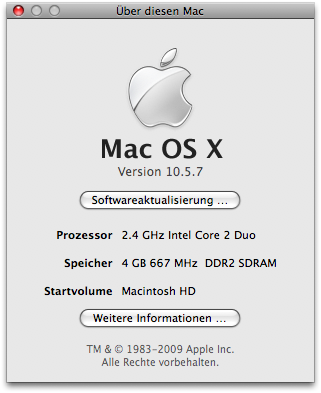
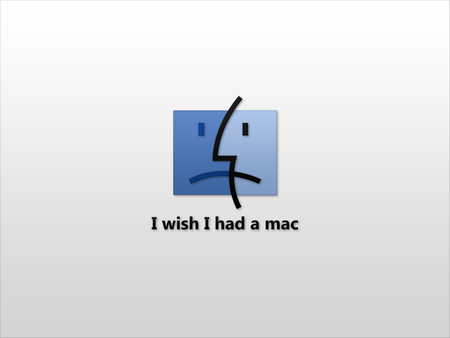

Blurps